AI in gaming

AI in gaming is a rapidly growing field that involves the use of artificial intelligence techniques to create more dynamic and engaging gaming experiences. This can involve creating non-player characters (NPCs) that exhibit more lifelike behavior, generating procedural content that is unique to each player, and providing adaptive gameplay that changes in response to the player’s actions. One of the top AI innovations in […]
PySpark: از این کتابخانه غافل نشوید!

Artificial intelligence (AI) has become an integral part of our daily lives, and its applications are expanding rapidly. One of the key components of AI is the ability to process and analyze large volumes of data, which is essential for tasks such as machine learning, natural language processing, and computer vision. As a result, there is a growing demand for […]
Table of Recommended Python Video Resources

Sure, here’s a table of the Python video resources : Resource Description Link Corey Schafer (YouTube Channel) Python programming tutorials on a variety of topics, including web development, data analysis, and more https://www.youtube.com/user/schafer5 Programming with Mosh (YouTube Video) Python tutorial for beginners covering the basics of Python programming https://www.youtube.com/watch?v=_uQrJ0TkZlc PyCon (YouTube Playlist) Videos from the PyCon conference covering advanced Python programming topics such […]
here is a table of 100 Python libraries grouped by functionality
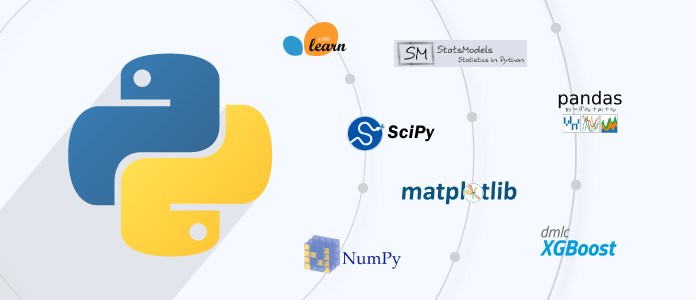
here is a table of 100 Python libraries grouped by functionality and with a short description and download link for each: Functionality Library Description Download Link Data Analysis Pandas Provides data structures and tools for data analysis https://pandas.pydata.org/pandas-docs/stable/getting_started/install.html NumPy A library for the Python programming language, adding support for large, multi-dimensional arrays and matrices, along with a large collection of high-level mathematical […]
Here’s a concise cheat sheet for getting started with TensorFlow

1. Import TensorFlow pythonCopy 2. Tensors pythonCopy pythonCopy pythonCopy 3. Tensor Operations pythonCopy pythonCopy pythonCopy pythonCopy 4. Eager Execution pythonCopy 5. Gradient Tape pythonCopy 6. Keras pythonCopy pythonCopy pythonCopy pythonCopy pythonCopy 7. Custom Layers and Models pythonCopy pythonCopy This cheat sheet covers the basic elements of TensorFlow. For more advanced topics and detailed explanations, refer to the official […]

